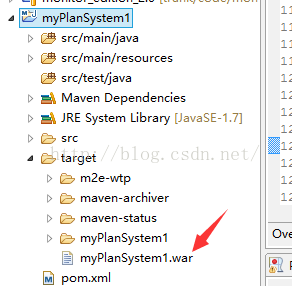使用缩写可以帮助减少你CSS文件的大小,更加容易阅读。css缩写的主要规则如下:
颜色
16进制的色彩值,如果每两位的值相同,可以缩写一半,例如:
#000000可以缩写为#000;#336699可以缩写为#369;
盒尺寸
通常有下面四种书写方法:
- property:value1; 表示所有边都是一个值value1;
- property:value1 value2; 表示top和bottom的值是value1,right和left的值是value2
- property:value1 value2 value3; 表示top的值是value1,right和left的值是value2,bottom的值是value3
- property:value1 value2 value3 value4; 四个值依次表示top,right,bottom,left
方便的记忆方法是顺时针,上右下左。具体应用在margin和padding的例子如下:
margin:1em 0 2em 0.5em;
边框(border)
边框的属性如下:
可以缩写为一句:border:1px solid #000;
语法是border:width style color;
背景(Backgrounds)
背景的属性如下:
- background-color:#f00;
- background-image:url(background.gif);
- background-repeat:no-repeat;
- background-attachment:fixed;
- background-position:0 0;
可以缩写为一句:background:#f00 url(background.gif) no-repeat fixed 0 0;
语法是background:color image repeat attachment position;
你可以省略其中一个或多个属性值,如果省略,该属性值将用浏览器默认值,默认值为:
字体(fonts)
字体的属性如下:
- font-style:italic;
- font-variant:small-caps;
- font-weight:bold;
- font-size:1em;
- line-height:140%;
- font-family:"Lucida Grande",sans-serif;
可以缩写为一句:font:italic small-caps bold 1em/140% "Lucida Grande",sans-serif;
注意,如果你缩写字体定义,至少要定义font-size和font-family两个值。
列表(lists)
取消默认的圆点和序号可以这样写list-style:none;,
list的属性如下: